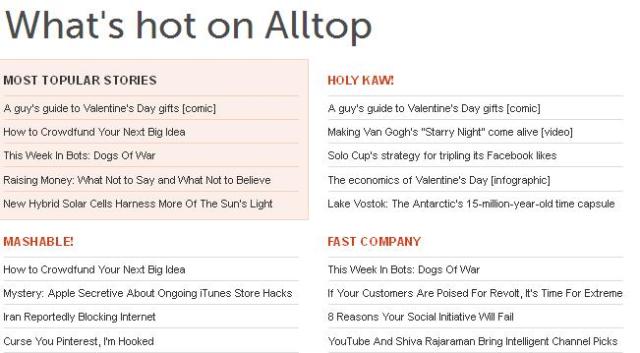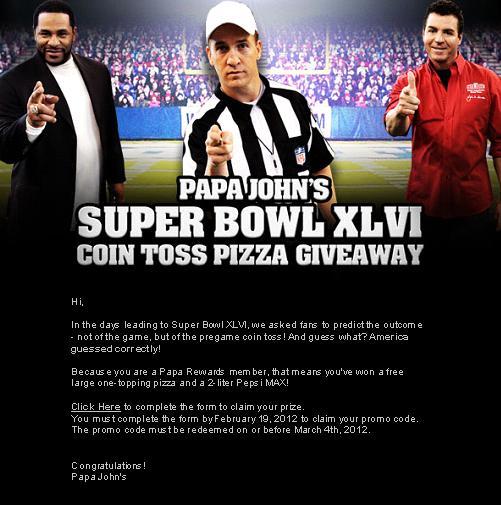muckrack.com – Cuts through the clutter of Twitter to see what journalists are saying about any topic. Search journalists by name, beat, title, tweets or even by articles they link to.  Foller.me – is a Twitter analytics application that gives you rich insights about any public Twitter profile. They analyze the tweet’s contents and tell you about topics usage in form of “tag clouds” so that you can easily understand which words were the most popular.
Foller.me – is a Twitter analytics application that gives you rich insights about any public Twitter profile. They analyze the tweet’s contents and tell you about topics usage in form of “tag clouds” so that you can easily understand which words were the most popular.
Follwerwonk.com – Compare your social graph to competitors, friends, or industry leaders.
Technorati.com – Real-time search for user-generated media (including weblogs) by tag or keyword. Also provides popularity indexes.
Blog Pulse – As a blog search engine, BlogPulse can be used to do a search of just blog posts. Bloggers can ensure their posts are being indexed and find out how they rank against other bloggers. Public relations or media relations practitioners can use BlogPulse to learn about the buzz around any brand or company they represent. It is also an effective resarch to find out what trends people are paying attention to.
Alltop – All the top headlines from popular topics around the web